What is OSC? #
From the official Open Sound Control website (https://www.opensoundcontrol.org)
“OpenSoundControl (OSC) is a data transport specification (an encoding) for realtime message communication among applications and hardware.”
Every effect and effect setting as well as some other user interface settings are exposed to OSC (when activated in OSC Settings).
If you’d like to jump straight to the OSC API documentation section can do so by clicking here
Let’s control an effect over OSC using Touch OSC (https://hexler.net/touchosc)
For simplicity sake we will be working locally, but you could control the effect over LAN / WiFi or over the internet using a computer, a tablet, smartphone or mixing desk.
Connecting to Touch OSC #
First let’s open SonicLoop, and then in the Global Settings panel click to open the OSC Server settings panel.
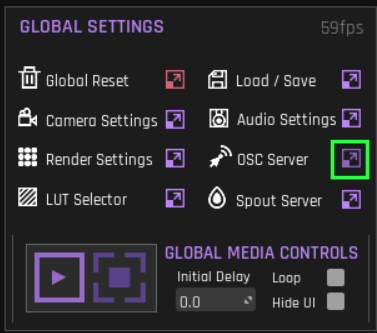
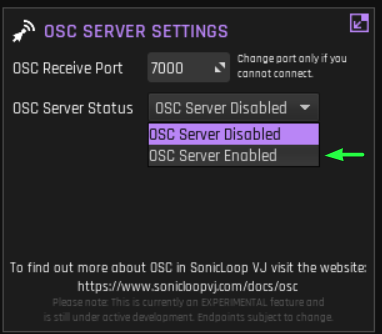
After enabling the OSC server you should see some information appear about the server that SonicLoop has created.
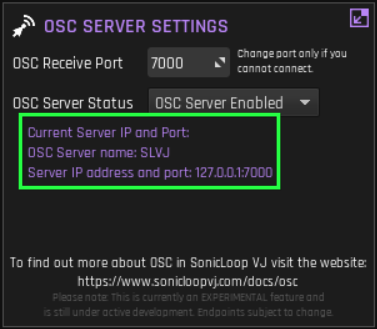
We’re now ready to jump into Touch OSC!
If you haven’t already, download a copy of TouchOSC and install it.
We highly recommend you purchase a copy and support their development, but a free version will work just as well for this example.
After opening Touch OSC, check the default connection settings. You shouldn’t need to change anything.
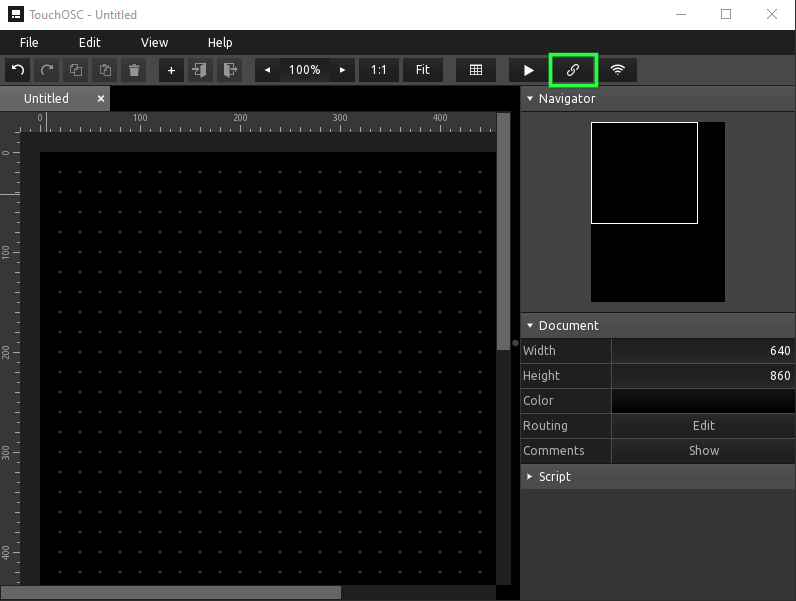
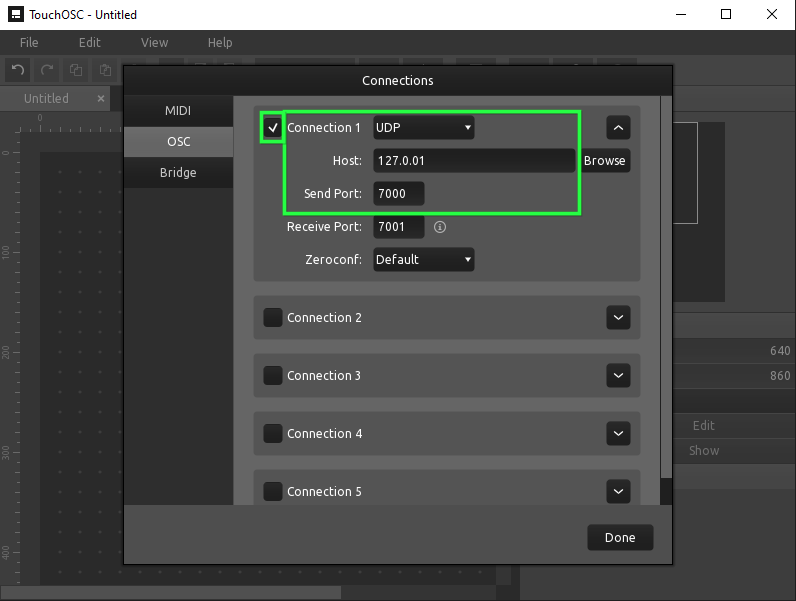
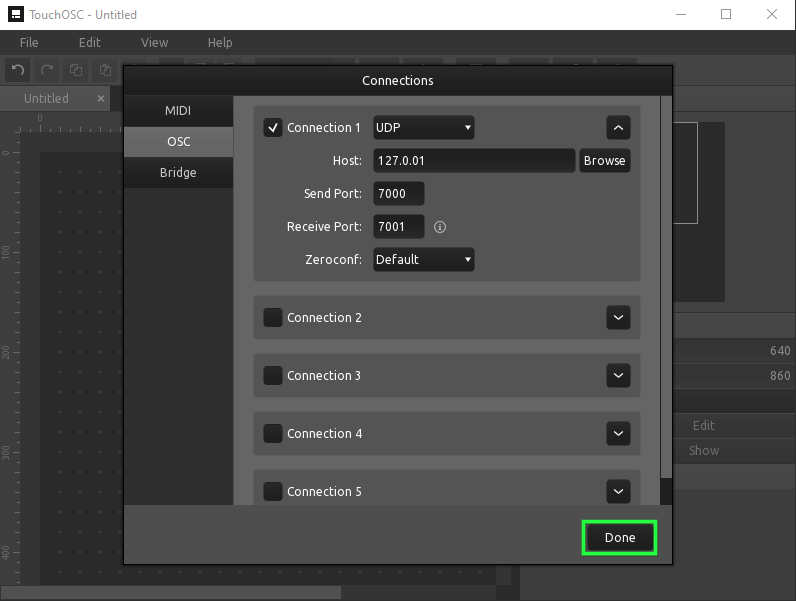
Let’s add a button! Click the + icon then select button
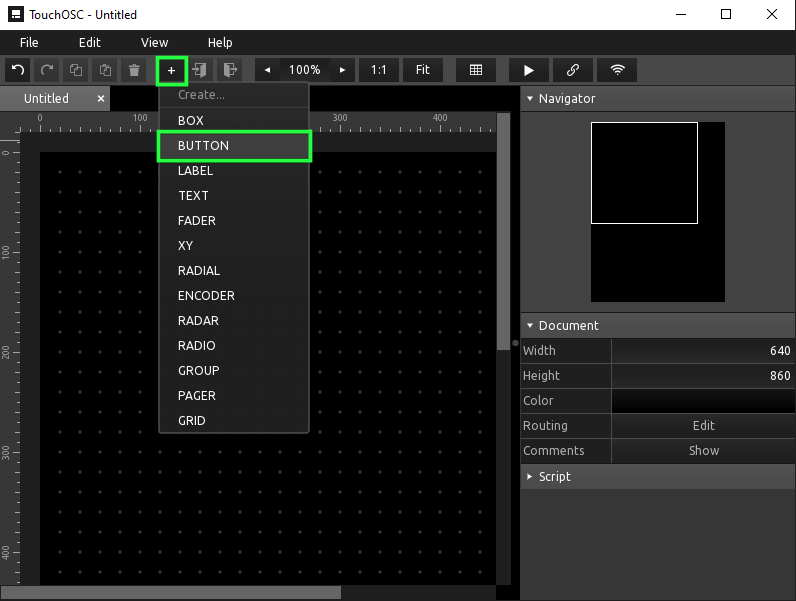
After adding a button, click on it, then in the Name section we are going to call an endpoint.
For a list of all endpoints take a look at our API subsection of the OSC documentation. Every effect and effect setting is listed there as well as other endpoints.
Let’s turn on our AnamorFlare effect over OSC.
In the Name section enter
/FX/AnamorFlare/State/ON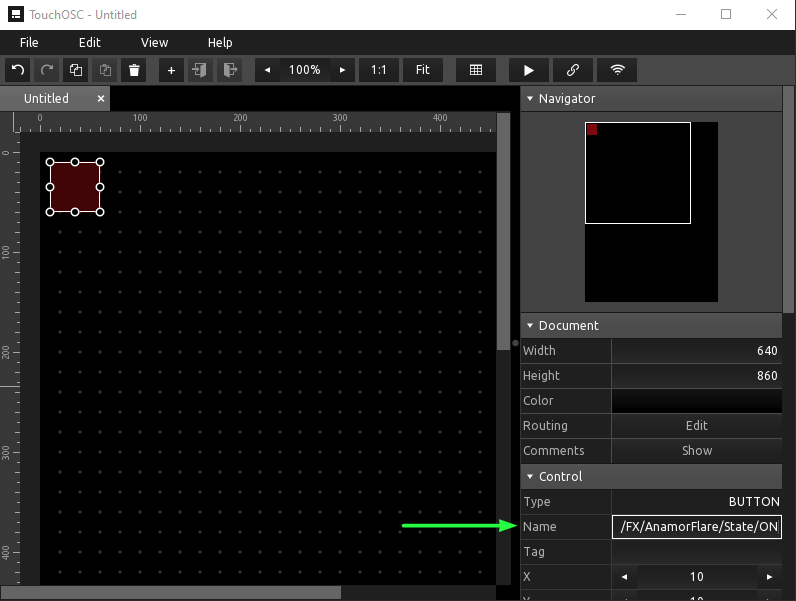
Ok, time to test our button, click the Play icon in Touch OSC.
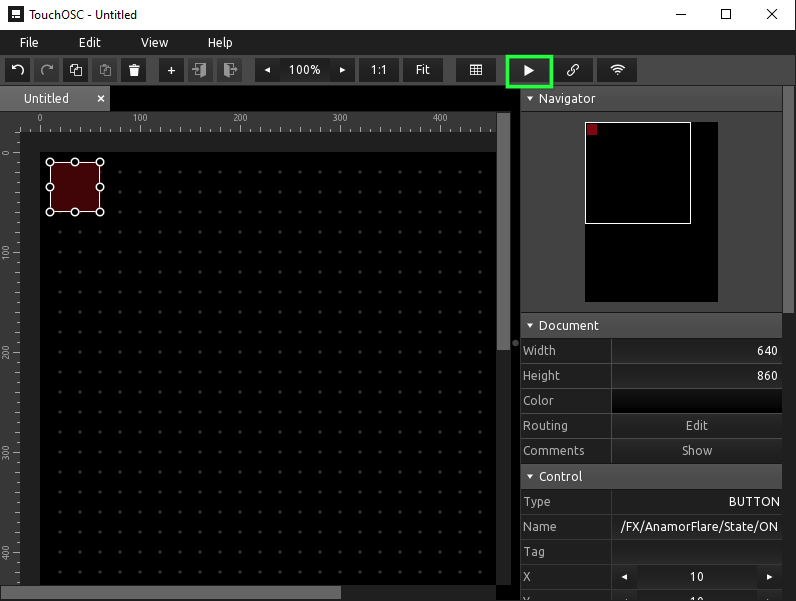
Keep an eye on the AnamorFlare effect in SonicLoop and click your TouchOSC button
Clicking the button will turn on the effect.
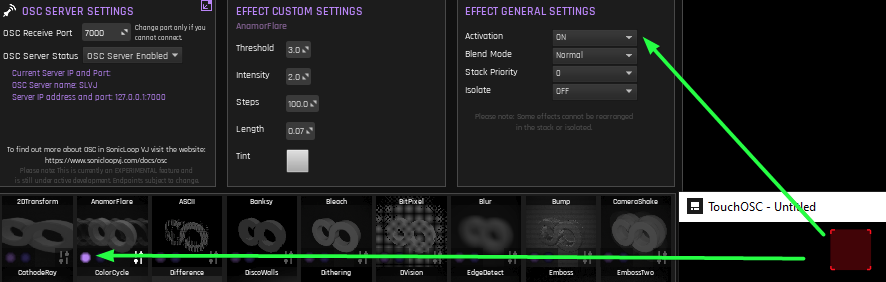
Now trying something more ambitious by changing different settings of the AnamorFlare effect.
Here’s a link to the API documentation for the AnamorFlare effect
The TouchOSC scripting system is also very easy to use and any FX stack your export from SonicLoop can be directly loaded into TouchOSC for launching at the click of a button.
